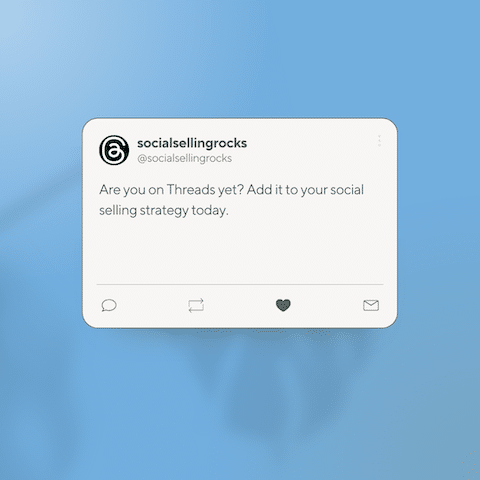If you haven’t heard about the Threads app, are you even online? The newest social media platform from Meta has received an explosive response so far, surpassing 100 million users in just 5 days—beating the previous record set by AI fan favorite ChatGPT, which reached 100 million users after two months. These crazy numbers even impressed the head of Instagram, Adam Mosseri.
As a social media app focused on sharing with text, it has emerged onto the scene at an opportune time. Long-time Twitter users are fed up with Elon Musk’s antics at Twitter—the latest being a limit on the number of tweets users can read each day—and have been actively searching for alternatives. With the platform functioning quite similarly to Twitter, Threads has been coined the “Twitter Killer.” And judging by Musk’s response to Threads, he’s more than a little nervous.
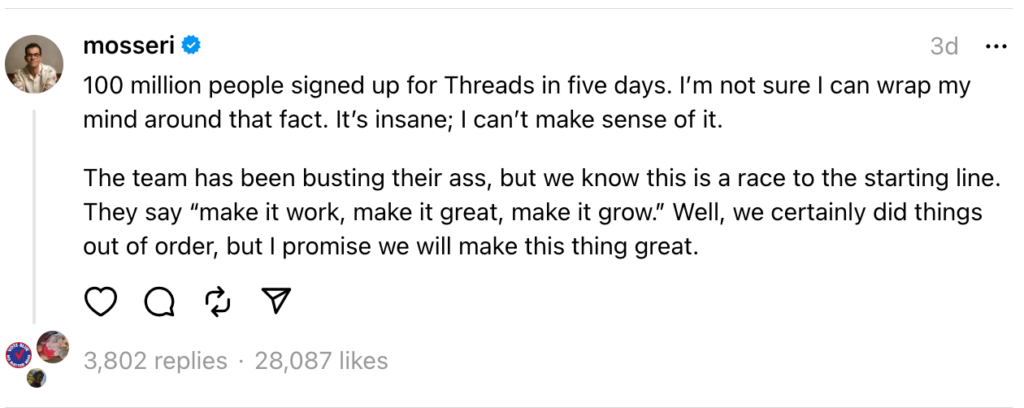

But enough of the tech drama. Why should business leaders and sales and marketing folks care about Threads? Well, it’s quickly establishing itself as an influential social media platform through which to connect organically with people—and potentially engage with your target audience.
In other words, the Threads app is ripe for social selling. And since it’s still early days, the algorithm is fresh and you may get more views and likes than on other more established platforms like Twitter, Instagram, or Facebook. Website Planet’s study published one week after the app’s launch showed that when brands published the same post on both Twitter and Threads, Threads showed a significantly higher average engagement rate, 0.45% vs. 0.02%. Plus, 87% of the brands in the study received more likes on Threads than Twitter, amounting to an average of 8 times more likes on the new platform. Sure, the initial buzz may die off, but why not try to capitalize for now?
How Does Instagram’s Threads App Work?
First, why are we calling it Instagram’s Threads app? Well, users’ Threads account is linked to their Instagram account—meaning you need to first have an Instagram account to create a Threads account. For the 2.35 billion users currently on Instagram, this makes getting set up on Threads a piece of cake. Here’s how to create an account:
- Log into Threads with your Instagram credentials
- Either import your Instagram account details, or opt to add your info. manually
- Instagram will offer you the option to automatically follow all of your IG followers that are on Threads—a huge timesaver and effortless way to take your audience with you onto the new platform.
- That’s it—now just start posting!
At the moment, Threads is a refreshingly ad-free space, with no paid tiers in sight. Any verification badge you have on Instagram will carry over to Threads.
What Can You Do on Threads?
The Threads app is still relatively simple, but the simplicity and lack of ads may be part of its appeal. For now, users can:
- Publish posts up to 500 characters on the app
- Share images, videos, and GIFs
- Include up to 10 media items in one Thread post
What Can’t You Do on Threads?
The Threads platform currently lacks some features that social media users are accustomed to on other more establish platforms, like:
- Long video capabilities
- Direct messaging
- Live audio rooms
- Search using hashtags or keywords
- A “following” timeline/feed showing posts only from your followers—it currently shows a mix of posts from followers and recommended accounts
Much of this will likely change as the Threads app evolves, but regardless of its limitations, getting in early and capitalizing on the ad-free space and higher engagement levels could be beneficial to your personal or corporate brand.
5 Tips for Adding Meta’s Threads App to Your Social Selling Strategy
Ready to hit the ground running in Threads? Here are 5 tips to get you started with social sales on Threads:
1 – Be Playful. Think of Threads as an opportunity to showcase more of your personality and show your followers your more playful, lighthearted side. Many brands and influencers are approaching Threads with humor, and the world is loving it. (We see you, Wendy’s).
2 – Engage with Followers. What you do on Threads in these early days will help you lay a strong foundation in terms of your follower base. Spend time commenting on your followers’ posts and engaging actively with them. Chances are, they’ll return the favor and help amplify your voice, too.
3 – Aim Big. While the app is still young, take advantage of its “Wild West” days and go big when it comes to the accounts you target. In other words, don’t go light on the @ mentions. Mention prominent thought leaders and influencers in your space with the hope of getting them to follow you and help build your brand awareness. (Hey there, Neil Patel 😉).
4 – Listen and Join In. Although you can’t search for keywords or hashtags on Threads yet, you can still use the Search feature to find new accounts to follow in your niche. Between following new accounts based on your searches using industry-related phrases and keeping a close tab on the posts of key influencers in your field, make sure to listen along and join in on conversations where you have something valuable to contribute.
5 – Share Your Content. Even if you haven’t produced any new content lately, use this new platform as an opportunity to brush off some older content and repurpose it for a fresh audience. With the current algorithm, you have a higher chance of more people on Threads viewing your content than on other platforms—so share away and watch your follower base grow.
Get Prospecting with Threads and LeadLander
If you’re ready to take your social selling to the next level, why not pair it with LeadLander’s website tracking data—to identify more warm prospects you can engage with on Threads and other social apps? With our extensive database of verified company data, we deliver detailed website visitor information in real-time, giving you access to powerful information about who’s visiting your page and what they’re interested in to help power your social sales. Try LeadLander free for 14 days, no credit card needed.