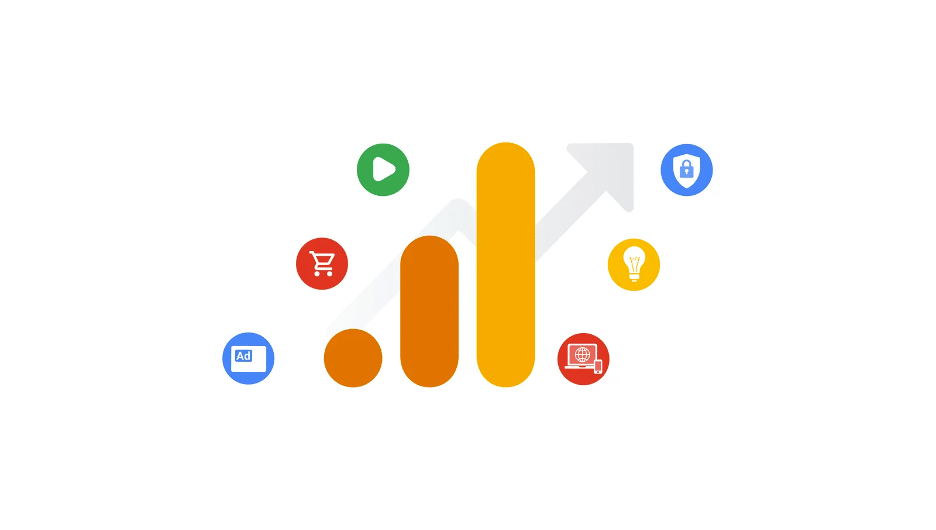As sales and marketing leaders, the insights you glean from web analytics are the backbone of your decision-making process — helping you tailor and optimize your strategies effectively.
Enter Google Analytics 4 (GA4), the latest iteration of Google’s popular analytics platform. Designed to adapt to a rapidly changing digital landscape, GA4’s features are aimed at providing a more comprehensive understanding of your customers’ journey.
The previous iteration, Universal Analytics (UA), which you’ve likely worked with in the past, has been one of the top preferred web analytics tools over the past few years. But as the digital world advances, so must our tools. That’s where GA4 comes in, designed to overcome some of the limitations of UA and built to keep pace with the emerging trends and privacy-focused changes in the digital marketing arena.
We’re diving into what GA4 is, its main features, and importantly, the differences between universal analytics and GA4. So, whether you’re a seasoned Google Analytics user or just starting your analytics journey, this article will equip you with the knowledge you need about moving from UA to GA4.
Understanding Google Analytics 4: What Is GA4?
Let’s start with the basics. What exactly is Google Analytics 4, or GA4 as it is more commonly known? GA4 is the newest version of Google’s analytics platform that has replaced Universal Analytics (UA), offering a range of new features and capabilities to better cater to the modern digital landscape.
So, what makes GA4 stand out? Let’s look at a few key features.
Understanding the Whole Customer Journey
GA4 is intended to provide a more holistic understanding of your customers’ journey across different devices and platforms. Unlike UA, GA4 uses an event-driven data model, so it tracks and reports users’ interactions (also called “events”) with your website or app, including:
- Page views
- Button clicks
- Scrolling
- Video plays
- And more
This data helps you piece together a more complete picture of user behavior so you can make data-backed decisions that align with the customer experience.
Contextualizing User Actions
GA4 also introduces the concept of “user properties” and “event parameters” that offer additional context to user actions. Let’s look at a couple examples:
- A “purchase” event can have parameters like product name, price, and quantity.
- A user property might be “user type” with values like “new user” or “returning user.”
This gives a granular level of data about user behavior, supporting more personalized marketing efforts.
Privacy and the Future
The other key area where GA4 shines is its emphasis on privacy and future-proofing. With increasingly tightening privacy regulations and the eventual phasing out of third-party cookies, the GA4 architecture privileges privacy — offering new capabilities like:
- Consent mode, allowing for the collection of analytics data based on the consent status of users, so you remain compliant with privacy norms while still gaining valuable insights.
GA4 also uses machine learning to fill in the data gaps when cookie-based data is incomplete or unavailable. This means, even as traditional tracking methods evolve or become obsolete, GA4 is designed to keep delivering the critical insights you need.
Given the notable divergence from UA, it’s clear that GA4 is a whole new way of understanding our customers and their interactions, designed with an eye on the future.
Key Differences Between GA4 and UA

Understanding the main differences between GA4 vs. Universal Analytics will not only help you navigate GA4 with ease, but also make the most of the new capabilities it brings to the table.
Data Models: Event-based vs. Session-based
One of the most fundamental differences is the data model. UA primarily follows a session-based model, where interactions are grouped into “sessions” based on a specific time frame. In contrast, GA4 has an event-based model: every interaction or “event,” from page views to button clicks, is individually tracked and reported. This shift allows for a more detailed, nuanced understanding of user behavior.
Tracking User Interactions
Relatedly, the way user interactions are tracked also changes. In UA, interactions were divided into hits such as pageviews, events, and transactions. In GA4, everything is considered an event, even a page view. This simplifies the tracking process and provides a more granular view of individual actions on your website or app.
Enhanced Reporting Capabilities
GA4 offers new reporting capabilities, like:
- The “Life Cycle” collection – Gives insights into the customer journey from acquisition to retention.
- The “Explorations” collection – Allows you to build and customize reports with a drag-and-drop interface.
GA4 also automatically generates “insights” based on data trends, helping you identify opportunities and anomalies in real time.
Privacy Features
As mentioned earlier, GA4 has a stronger emphasis on privacy, reflecting the increasing importance of user privacy in today’s business landscape. It comes with built-in features like consent mode and offers more flexible data control options. This way, you can more easily balance gaining insights with respecting user privacy.
AI and Predictive Analytics Capabilities
GA4 also takes a big step forward with its use of AI and predictive analytics — using machine learning to fill in gaps where data might be incomplete due to privacy restrictions. It also provides predictive metrics like potential revenue from a group of customers or churn probability, helping you forecast future trends and make proactive decisions.
Stepping into GA4 with Confidence
GA4 represents a significant evolution from UA as a reflection of changing user behavior, privacy norms, and an evolving need to understand the full customer journey. The transition from UA to GA4 offers many opportunities for sales and marketing leaders to refine their insights and make better informed decisions — and in turn create more effective, future-proof marketing strategies. By doing your research and preparing adequately for the transition, you can step into GA4 with confidence.